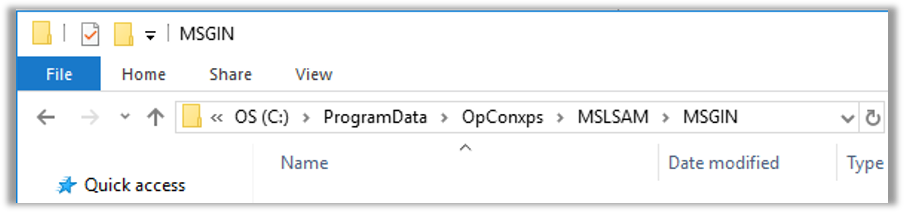OpCon Events
OpCon Events execute commands within OpCon
Events can be defined to execute upon:
- Schedule Completion
- Job Statuses
- String Match on LSAM Feedback for Jobs
- Job Exit Description
- Event Triggers from Notification Manager
- External Events
Almost any action within OpCon can be handled by Events
Partial list of Event types:
- CALENDAR
- CONSOLE
- JOB (Daily)
- JOBMASTER (Master)
- MACHINE
- NOTIFY
- PROPERTY
- RESOURCE
- SCHEDULE
- THRESHOLD
Internal vs External Events
Internal Events created from Enterprise Manager/Solution Manager (Self-Service)
- Events tab in Schedule/Job Master
- Event notification trigger in Notification Manager
- Events assigned to buttons within Self-Service/Solution Manager
- Internal Events are authenticated through User Account which created Event in Enterprise Manager
External Events
- Anything that can generate a text file with Event syntax can interact with OpCon through an external hook called MSGIN
- Examples: SMAResource Monitor, SMArt Email, SMAParseFile
External Events must be authenticated with an OpCon Username and an External Event Password or Token
External Event Tokens
Beginning with OpCon 20.0 - External Event Passwords must be created by generating an External Token in the Enterprise Manager Password Update Menu OR in the External Token Tab of the User Profile topic in Solution Manager
- Legacy External Event Passwords will still be active within existing systems but must be replaced with an
External Tokenwhen a Password change is required
Generate External Token
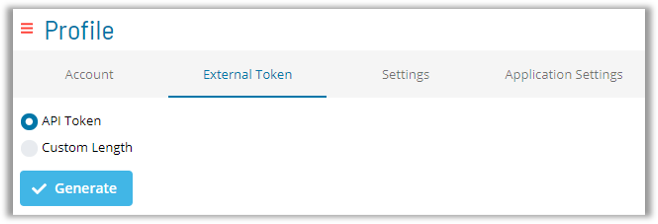
Enterprise Manager
Details
Event Quick Search

Generate External Token
Generate External Token - Enterprise Manager

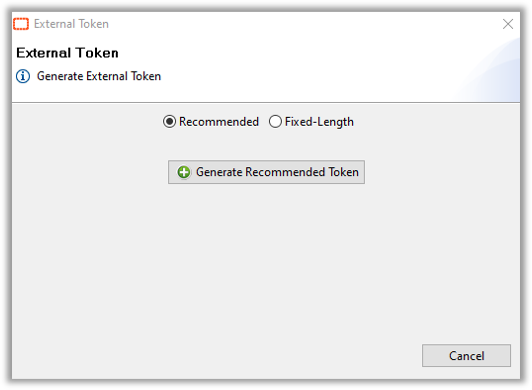
Beginning with OpCon 20.0 - External Events are disabled by default and must be enabled by ocadm or a User with appropriate Administrative Privileges
Troubleshooting Events - OpConLogs
- All failed Events will be listed in both the SAM Log and the Critical Log along with a brief failure description
SAM Log
SAM LOG - Enterprise Manager

Critical Log
Critical LOG - Enterprise Manager

MSGIN - External Events
- "External hook” into OpCon
MSGINis a folder/directory monitored by OpCon’s Agent (LSAM) for Events to be passed to OpCon- All major OpCon Agents (LSAMs) have a
MSGINdirectory MSGINpath in Windows is inProgramDataMSGINpath in UNIX is/usr/local/lsam- The Folder should always be empty because Agents pick up Events extremely quickly after dropped into
MSGIN– Testing can be done by viewing SAM.log for behavior status
- All major OpCon Agents (LSAMs) have a